May time people ask me how they can add their SharePoint search to the internet explorer 7 search box:
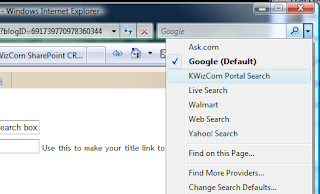
Now, I know... if you have internet access - there is no problem. Just click on the "Find more providers" and follow the instructions and you are done.
But - some customers do not have internet access on their client machine, or some administrators would like to publish this configuration through an organization... so a little registry tweaking will do the trick!
Simple take this text:
Windows Registry Editor Version 5.00
[HKEY_CURRENT_USER\Software\Microsoft\Internet Explorer\SearchScopes\{33093C07-A5A2-418A-AB53-C187BC95DAED}]
"DisplayName"="KWizCom Portal Search"
"URL"="http://portal.kwizcom.com/searchcenter/Pages/Results.aspx?k={searchTerms}"
[HKEY_CURRENT_USER\Software\Microsoft\Internet Explorer\SearchScopes\{33093C07-A5A2-418A-AB53-C187BC95DAED}]
"DisplayName"="KWizCom Portal Search"
"URL"="http://portal.kwizcom.com/searchcenter/Pages/Results.aspx?k={searchTerms}"
Replace the "KWizCom Portal Search" with the search provider title you want,
Replace the URL address with the one of your search page (to find out what it is - Simple do a search and copy the resutls page address), and replace the word(s) you searched for with the {searchTerms} token.
Save it as a search.reg file using notepad, and run it!
Also, you can add almost any other search provider in the same way, for example to search in KWizCom addons site you can use this search address:
http://www.kwizcom.com/search.asp?SearchString={searchTerms}&pageID=1
Easy, isn't it?
No comments:
Post a Comment