I searched a lot on this issue online… for some reason it was set to the wrong user, I don’t know why or how, and I couldn’t stat this service.
Going to start the service – I could not change the account name, which was grayed out, and didn’t have the password for it – so I couldn’t start the service.
A LOT of internet searches and I didn’t find one post saying why the account id is grayed out, or how to change it.
So, I finally figured it out.
You have to go to central administration, select security on the left navigation and go to “configure service accounts”.
Here, you can select from a drop down any service you want (in my case, the user profile sync) and (finally!) here you can change it to use any other account, and add this account to the managed accounts in the farm.
Simple task, but very hard to find.
Not so intuitive, if you ask me.
Here is how this form looks like:
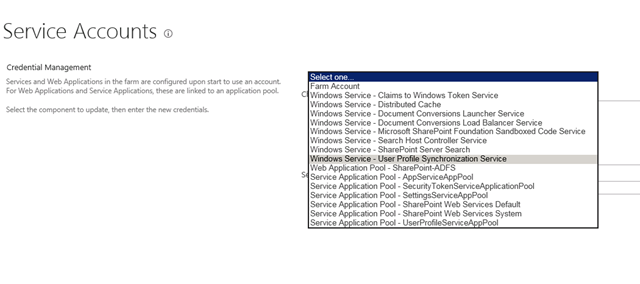
No comments:
Post a Comment